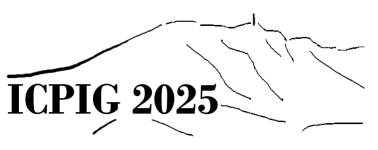|
|
|
Abstract submission > How to submit1) Write your abstract using the template provided here Abstract are limited to one page maximum. Submitted abstracts that do no follow the formatting guidelines will not be accepted. 2) Create an account on Sciencesconf.org Click on the arrow next to login at the top right corner of the page and choose "Create account" 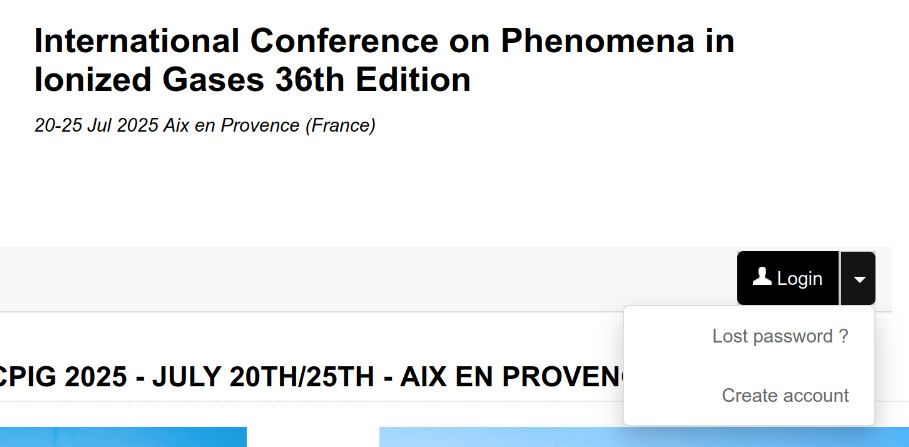 3) Fill the form 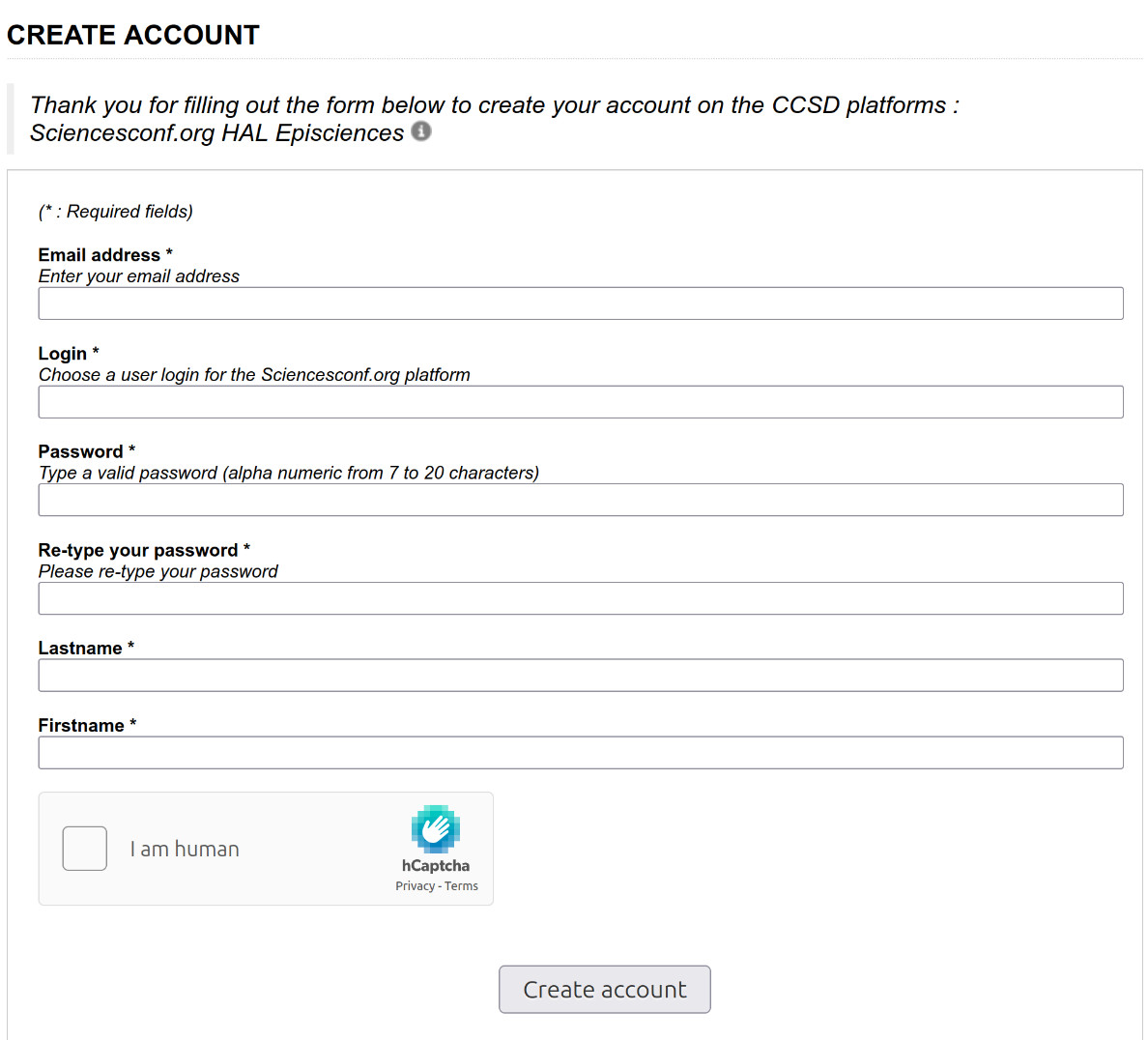 Validate your account using the link received by email 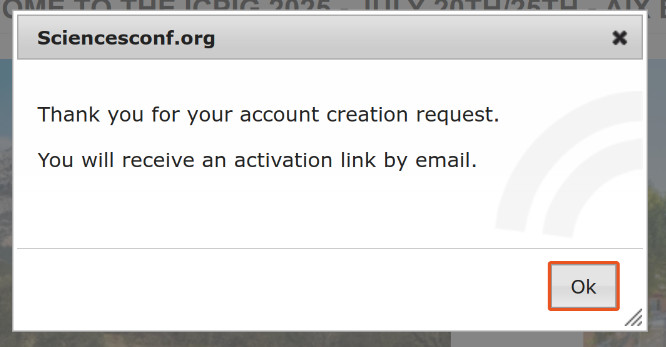 4) Connect to your account and submit your abstract
To submit an abstract, choose new submission on the side bar or "My Submissions" in "My Space"  Choose the type of presentation corresponding to your abstract in the drop-down menu. Be aware that the number of available time slots for oral contributions is lower than the number of requests. If you request an oral presentation and are not selected, your contribution will be changed to a poster presentation.
If you wish to submit in the ICPIG special issue, choose the corresponding option.
Students who wish to have their poster considered for an award must choose the corresponding option.
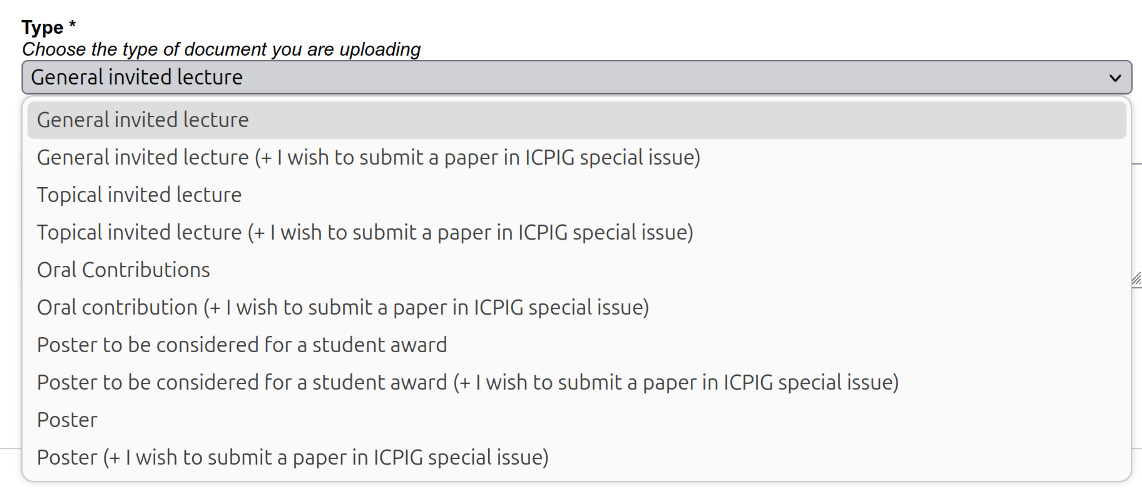 Choose the topic of your abstract in the drop-down menu
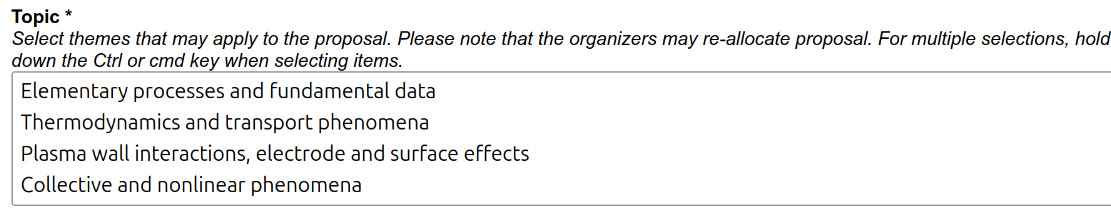 Add the authors
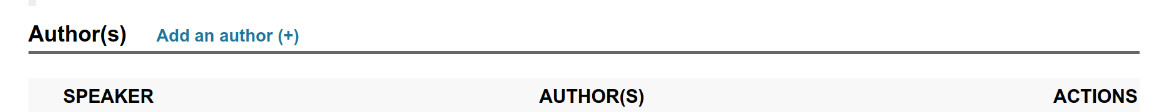 Upload your file (as a PDF)
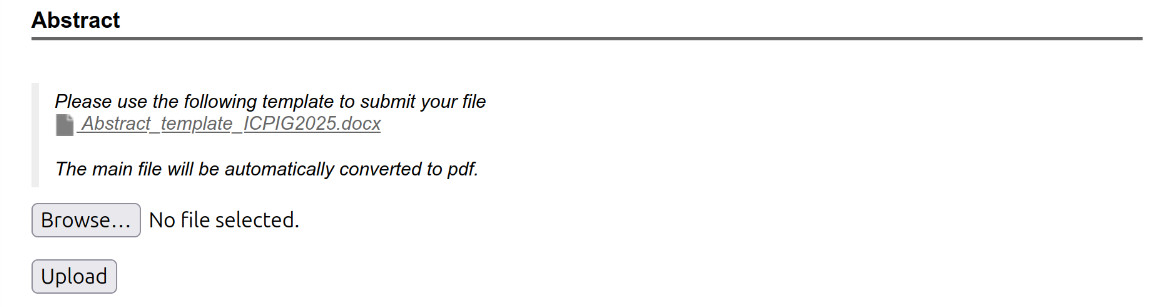 The maximum number of abstracts per participant is two (among them at maximum one oral contribution) |